WTV file is able to be played on only few multimedia players like Windows Media Center, Nero 12(and its later version), etc. And there is nearly no video editing application supports WTV files. If you have some WTV format recordings and want to watch them on other media players quickly like VLC or share them conveniently, I suggest you to convert WTV files to a more common format - MP4. MP4 format is recognized by most media players and portable video players.
First, I’ll offer a free online solution for you to convert WTV files.
You can use the free online video converter below. It converts WTV videos to almost any format, including MP4.
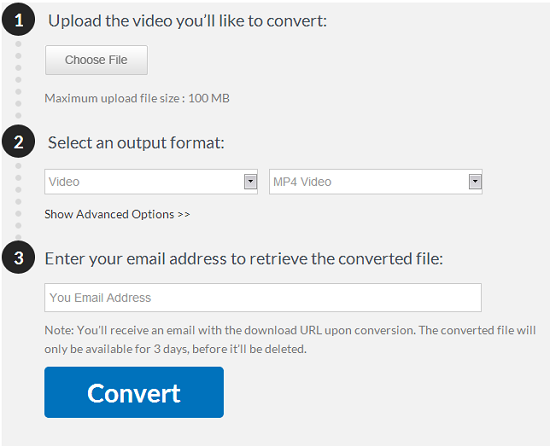
If you want to perform some editing work with WTV files to let them look better, actually there is another good method for you.
Through filtering Top 10 Video Converter Guide, I recommend top-rated WTV converter for you - Pavtube Video Converter(Windows 10included). This WTV converter can not only assist you to convert WTV videos to MP4, but also assist you to decorate your WTV videos with its internal editor. It also has the GPU acceleration, the speed of WTV conversion becomes 6X faster.

If you want a Mac version, please turn to Pavtube Video Converter for Mac.


Other Download:
- Pavtube old official address: http://www.pavtube.com/video_converter/
- Amazon Download: http://download.cnet.com/Pavtube-Video-Converter/3000-2194_4-75734821.html
- Cnet Download: http://download.cnet.com/Pavtube-Video-Converter/3000-2194_4-75734821.html
Steps of Converting WTV to MP4 Easily and Quickly
Step 1. Add WTV files to the program.
Click "Add Video" or "Add from folder" button on the top menu to browse and choose your WTV files. You also can drag WTV files to import to this program directly.

Step 2. Choose the preset output format – MP4
Just click on the format bar. Considering H.264 codec is accepted by most players and editors, here I suggest you to choose "Common Video" > "H.264 Video(*.mp4)" as the proper format.
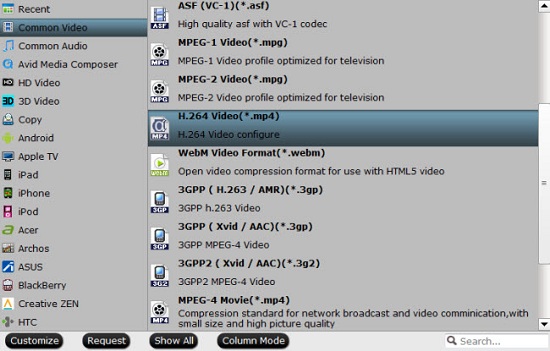
Step 3. Edit WTV files with the built-in video editor
You can use the video editor to do some pre-editing work like trimming the part you want to save, adding watermarks or remarks for fun, etc.

Step 4. Merge WTV files into one file(Optional)
You can join several WTV files into one file by checking “merge into one file”.

Step 5. Start converting WTV files to MP4
Click on the big red "Convert" button in the main UI to start converting WTV files to MP4
You can find your videos by clicking "Open" button.
Then you are able to do whatever you want with WTV videos, watch or edit them, it’s all up to you.
Enjoy!
Related Software:
Pavtube HD Video Converter: If you want to convert more formats videos, like AVCHD, XAVC, MXF, MOV, etc. for watching or editing, you can try our another software – Pavtube HD Video Converter. Besides WTV, this HD Video Converter can help you finish those formats conversion in a very short time.
Further Reading:
- Transcode MKV to MP4 for surface
- MP4 video can be used perfectly in Premiere Pro CC
- How can I convert MKV videos to MP4 on Mac OS X El Capitan
- Encode 4K XAVC S to MKV/VOB/AVI/MOV/MP4
- Deinterlace and play Sony PJ340 1080 60i AVCHD files on your Projector with Mac
- Encode XAVC Videos to MOV, MP4, M4V, MPG, AVI for Editing